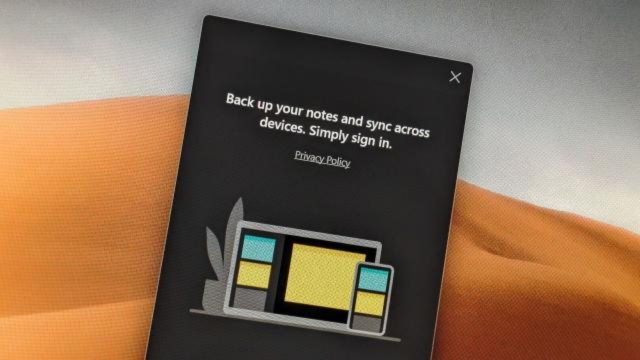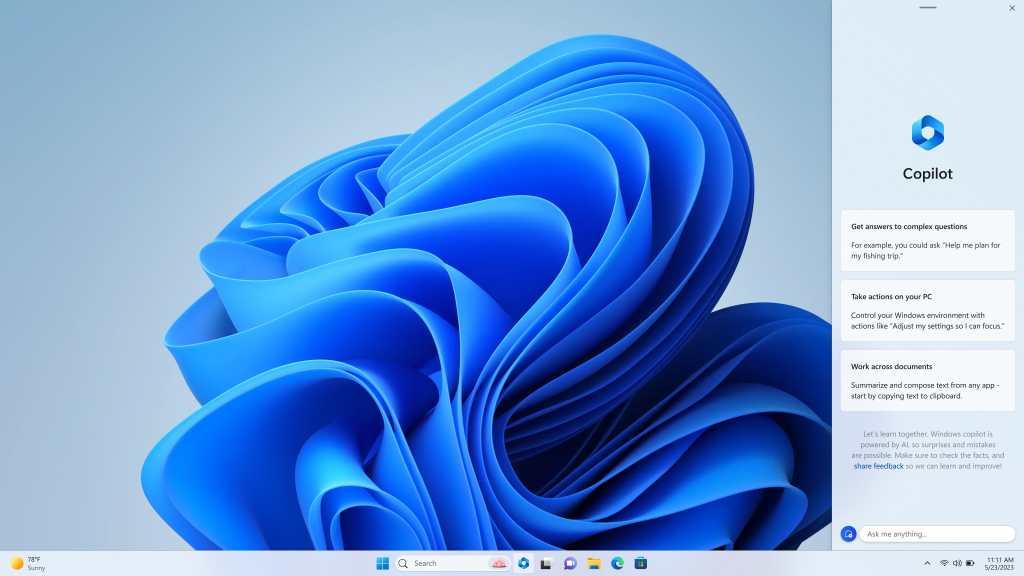
Windows 11 update: 3 new features are coming
This Windows 11 update focuses on Microsoft Teams.
Microsoft released a new Windows 11 update on Tuesday, but it’s not a significant one, so don’t get too excited. In late September, they released a major update that included cool new AI features like Copilot for apps like Snipping Tool and Paint. That update also brought a passwordless login option.
Microsoft is delivering a new Windows 11 update in October, which is described as a “scoped, cumulative release” by John Cable, Microsoft’s VP of Windows Servicing and Delivery. In simple terms, this means that the update includes all the features that Microsoft recently announced, including Copilot, along with a few small improvements.
Here are 3 new features in Windows 11 23H2
If you missed the September update for your PC, now is your opportunity to get all the exciting AI features that Microsoft has been talking about, and a little more. The latest update, known as Windows 11 version 23H2, brings three new features, with the most notable changes primarily related to Microsoft Teams. Let’s take a closer look.

1. Microsoft Teams has replaced the ‘Chat’ app
With the Windows 11 23H2 update, you’ll notice a change regarding the Chat app on your taskbar. It has been renamed to “Microsoft Teams.” When you click on it, you’ll find a more compact window that allows you to communicate with friends, family, colleagues, and others.
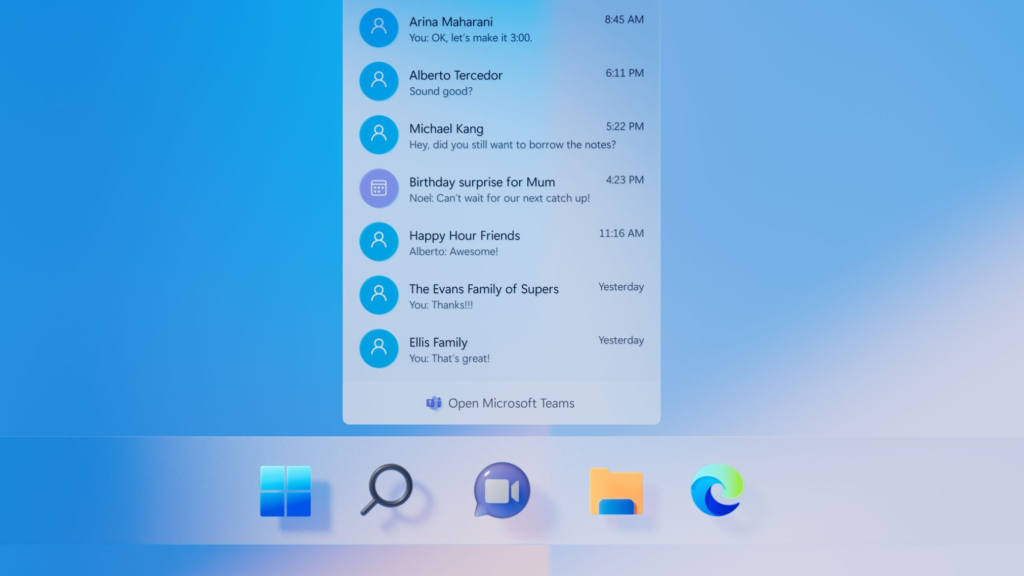
2. Microsoft Teams allows you to send and receive texts
In this new compact Teams window, you can link your Android phone to your PC, similar to what you can do with the “Your Phone” app. Additionally, there’s a new feature called “People” that allows you to transfer your contacts to the Teams app. As Teams syncs with your Outlook and Skype contacts, it’s easy to stay connected with them at your convenience, according to Cable.
Also Read | Windows 7 to Windows 11 pipeline shut down by Microsoft
3. “System” applications will get a new label
In the Start menu’s All Apps section, you’ll now notice that system components are labeled as system. This makes it simpler to identify apps that came pre-installed on your PC. Instead of finding these apps under Settings > Apps > Installed Apps, they will now be located within Settings > System > System Components
These changes are in addition to the Copilot-assisted features that Microsoft introduced last month. As we mentioned earlier, this update is not particularly groundbreaking, but it does come with some nice-to-have improvements.
Also Read | Microsoft Copilot Brings AI to Windows 11, Works Across Multiple Apps and Your Phone