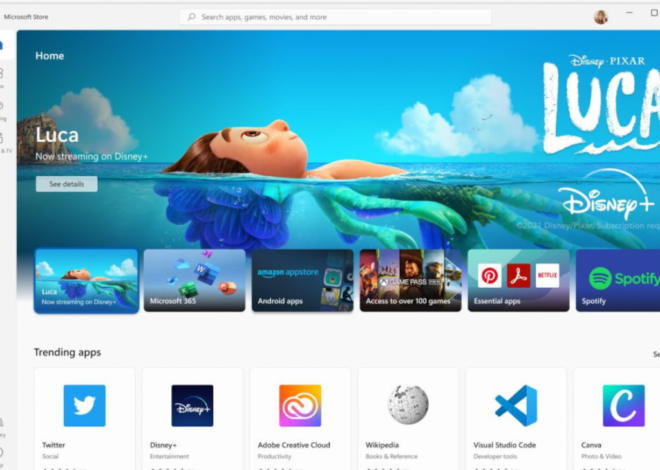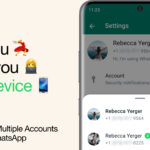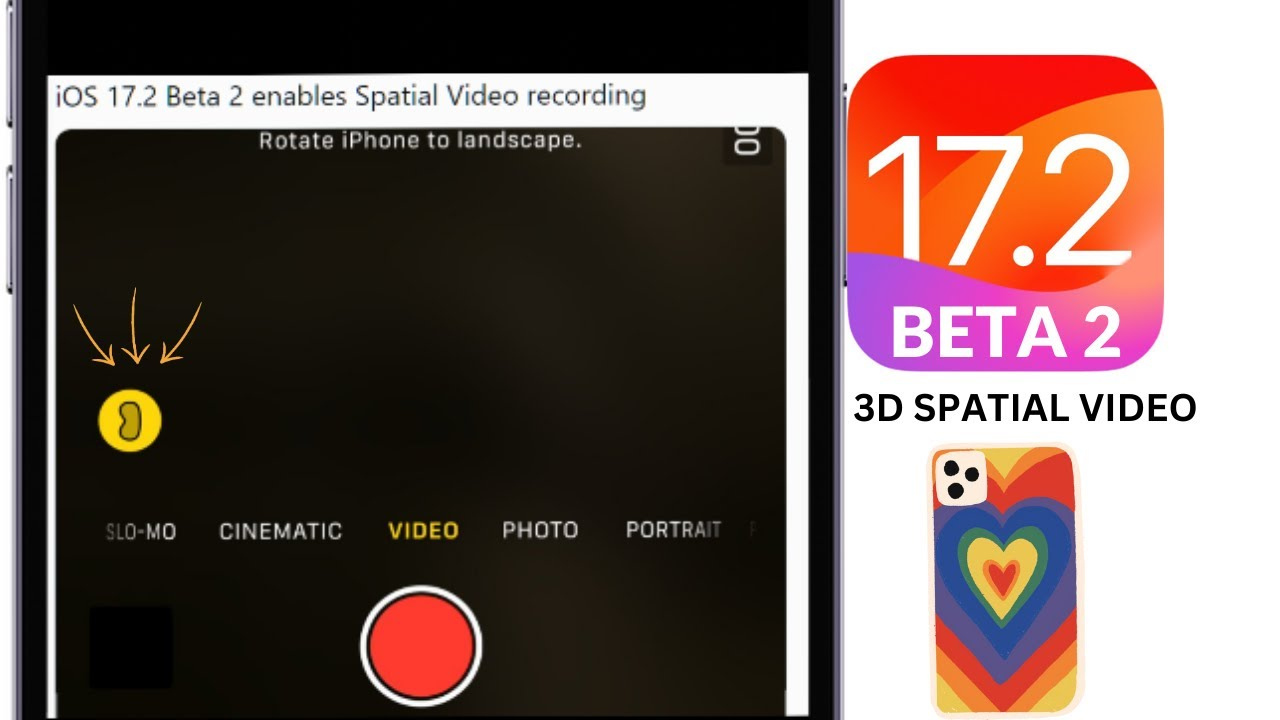
iOS 17.2 beta enables spatial video recording
When Apple introduced the iPhone 15 Pro and 15 Pro Max, they mentioned that these new phones could record special videos. These videos will be useful for the upcoming Vision Pro augmented reality headset.
Now, you can use this feature as it’s available in the newest iOS version. In the recently launched iOS 17.2 beta 2, there’s a new switch in the settings that lets you turn on the recording of spatial videos.
The setting explains that you can capture special videos with enhanced depth for viewing on the Apple Vision Pro. For the best outcome, keep your iPhone in a horizontal position and steady while recording. The video is recorded at 30 frames per second in 1080p resolution, and a minute of spatial video takes up approximately 130 megabytes.
Once you’ve activated this setting, open the Camera app on your phone and switch to the video mode. In the bottom left corner, you’ll notice a new icon resembling VR goggles. Tap on it, and the next video you record will be in spatial format. Keep in mind that the VR icon won’t appear if you’re filming something very close; in such cases, you’ll see the macro icon instead.
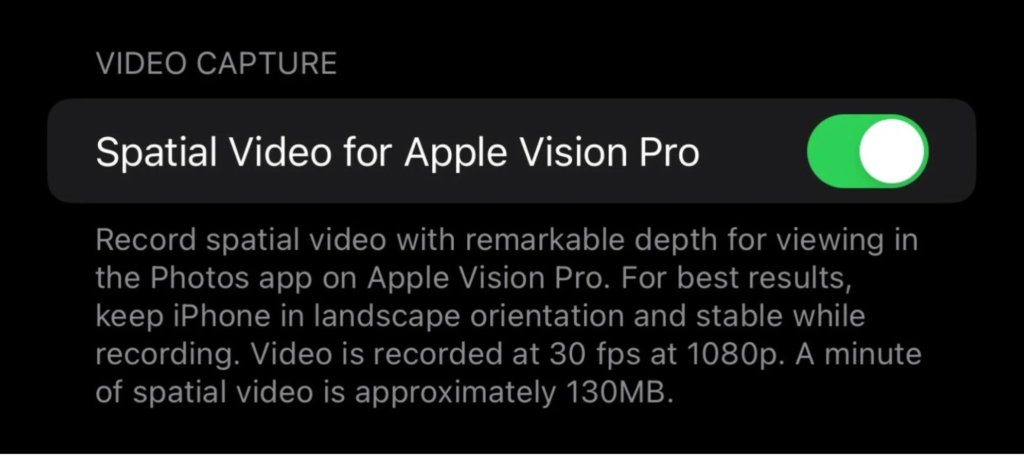
After activating spatial video recording, the Camera app will prompt you to switch to landscape mode, which is likely the preferred format for viewing on the Vision Pro headset. Also, you may notice a balancing tool occasionally appearing in the middle of the display. This tool serves as a reminder not to tilt the phone too much to either side while recording.
Also Read | My Life With the Meta Quest 3: The Best VR Headset for the Moment
Unfortunately, it seems that you can’t fully experience the benefits of spatial videos without the Vision Pro headset. The spatial video you capture might seem like a typical full HD video recorded at 30 frames per second. The phone probably captures extra depth information during the video recording, but this information will only come into play when you watch the video using the Vision Pro headset.