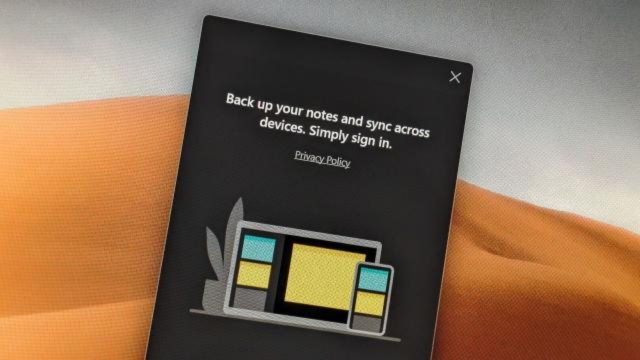Facebook Link History: How to enable it
There’s more to it than just ads.
“When you log into Facebook on your phone, you might see a pop-up suggesting to enable ‘Link History.’ This feature helps you quickly revisit websites you’ve recently clicked on. By allowing link history, Facebook may use this data to enhance the ads you see on Meta platforms. You can control and manage your link history in your browser settings at any time.”
Link History, as the name suggests, helps you locate the links you’ve clicked on within the app. For example, if you checked out a jewelry ad two weeks ago and want to find it again, Link History makes it easy. Unlike “Recent Ad Activity,” which only shows ads, Link History displays every link you click.
According to Facebook, you can check the websites you’ve visited on their mobile browser in the past 30 days on the Link History page. This feature isn’t new for Meta, but the recent pop-up indicates it’s expanding to more regions.
If you didn’t see the pop-up but want to enable Link History, follow these steps: go to your profile, tap on settings and privacy, select link history, and click “allow link history.”
Also read | Meta reduces headset and accessory prices for Quest 2
Remember, if you choose to let Facebook save your link clicks, they may use this information to enhance your ads across Meta technologies.