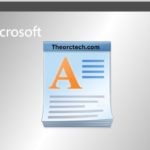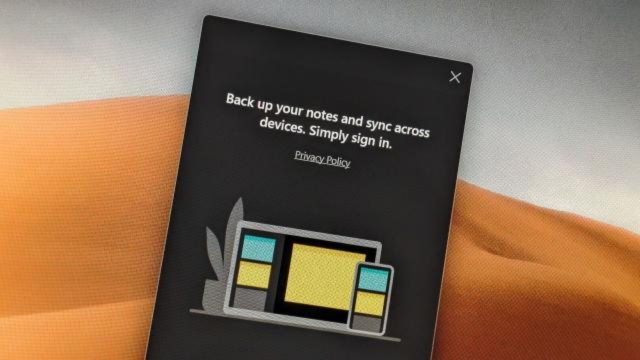YouTube now allows you to pause comments on videos
YouTube has just introduced a handy comment moderation feature called “Pause.” This nifty setting allows creators and moderators to temporarily stop viewers from posting new comments while still keeping the existing ones visible.
Instead of completely disabling comments or manually reviewing each one, you can use the Pause option. It’s conveniently located in the upper right-hand corner of the comments panel on the watch page in the app or in YouTube Studio. Once you’ve turned on Pause, viewers will see a note under the video indicating that comments are temporarily paused, and they can still view the comments that were posted before the pause. This gives you the time you need to filter out any trolls or negativity at your own pace.
YouTube has been testing the Pause feature since October, and feedback from the experimental group suggests that users feel less overwhelmed when managing numerous comments, providing them with increased flexibility.

In addition to introducing Pause, YouTube has revamped the names of some comment moderation settings to make them more straightforward. The updated names aim to make it easier for users to understand the functions of each tool.
Also Read | YouTube to remove some ad controls for creators
For example, settings like “On,” “None,” “Hold All,” and “Off” have clear and direct meanings. Some other settings include “Basic,” which holds potentially inappropriate comments for review, and “Strict,” where a broader range of potentially harmful comments are temporarily put on hold.