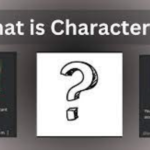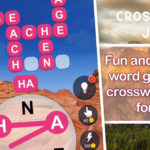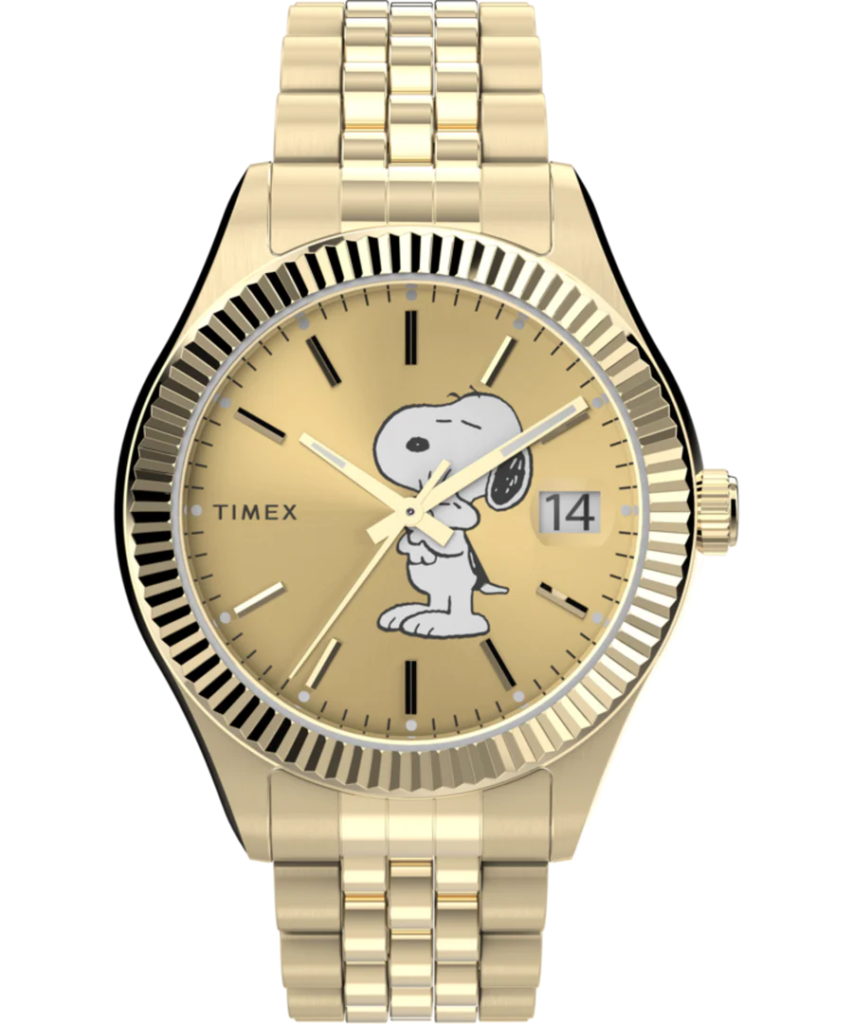The delightful new Snoopy Apple Watch face took a lot of work
“You wouldn’t believe the minutiae” behind the Apple Snoopy watch
Snoopy has made the jump from Omega and Seiko to Apple Watch. GQ talks to the team that brought Charles M Schulz’s cartoon beagle to smartwatch.
Apple Watch enthusiasts have always had the freedom to tailor their devices with watch faces mimicking prestigious brands such as Rolex or Patek Philippe, thanks to various apps. Nike and Mickey Mouse designs were also included on the roster. It wasn’t until this week that Snoopy appeared.

As previously announced during the Apple WWDC 2023 event in June, WatchOS 10 has remedied this oversight. The eagerly awaited free software update, coinciding with today’s launch of the Apple Watch Series 9, has at last introduced Snoopy and Woodstock to the Apple Watch family. The implementation of this feature was no small feat, and for a comprehensive overview of all Apple smartwatches, you can refer to our guide on Apple Watch generations.
Apple collaborated with Charles M. Schulz Creative Associates to create the new Snoopy Watch face. While Snoopy has graced traditional watches in the past, adapting his iconic presence to a digital screen posed unique challenges. In a recent interview with GQ magazine, Paige Braddock, the studio’s Chief Creative Officer, offered insights into the meticulous and intricate journey that brought Snoopy to the Apple Watch face.
Also Read | The Key to Success for Pixel Watch 2: Exceptional Battery Life
This innovative watch face dynamically responds to various activities and adjusts according to the time of day. For instance, if you decide to go for a swim, Snoopy dons scuba gear. When night falls, he charmingly howls at the moon. Achieving this level of interactivity and detail demanded the creation of 148 animations, cumulatively spanning over 12 minutes of content. This creative journey commenced with rough sketches, originating from an initial face-to-face meeting held at the Charles M. Schulz Museum in Santa Rosa, California.
“When you design an analog watch with Snoopy, he’s a static character, right?” Braddock shared with GQ. “So, your main focus is typically on the hands and arms. It’s incredible to see the level of detail we delved into to ensure they function seamlessly from every perspective. But, approaching that initial meeting with Apple, I remember thinking, ‘I might not even be smart enough to wear this watch.'”
“In the initial brainstorming phase, our team began with relatively generic sketches of Snoopy walking in the rain while holding an umbrella, among other ideas,” she explained. “However, what truly distinguishes Snoopy are the unique, character-specific actions that no other comic character can replicate – like the endearing gesture of Snoopy raising his ear to shield Woodstock from the rain.”
The Snoopy Apple Watch face is adorned with delightful details, including a clever use of color backgrounds. Sundays feature vibrant colors, while weekdays adopt a more subdued grey background, paying homage to a tradition in the comic strip. The decision of which Snoopy incarnation to feature was a thoughtful one, considering the character’s extensive journey since its debut in Charles M. Schulz’s comic strip in 1950. Ultimately, the animations settled on capturing Snoopy’s iconic 1980s appearance.
Also Read | 5 Exciting Features to Expect from the Apple Watch Ultra 2
After finalizing the designs, Apple encountered the challenge of ensuring users could fully appreciate them. To address this, the company’s engineers developed a scene layout engine capable of rotating clips by six degrees per minute. Additionally, a Snoopy decision engine was implemented to determine the optimal timing for displaying these clips, striking a balance between showcasing them effectively and avoiding excessive repetition.
How to get the Snoopy face on your Snoopy Apple Watch
To enjoy the Snoopy Watch face on your Apple Watch, you’ll need to update your device to watchOS 10. Once that’s complete, follow these steps to add Snoopy to your Apple Watch:
- On your iPhone, launch the Watch app.
- Tap on the Face Gallery tab in the bottom middle of the app.
- You’ll see the Palette and Snoopy watch faces under New Watch Faces.
- Tap on Snoopy.
- You can customize the color and style of the watch face on this page.
- Once satisfied with the customization, tap on Add below the Snoopy headline.
Related Apple Watch Series
Product Image | Product Name | Features | Ratings | Price |
Apple Watch Series 8 |
| |||
Apple Watch SE |
| |||
Apple Watch Ultra |
| |||
Apple Watch Series 8 |
| |||
Apple Watch Series 8 |
|
The Snoopy-themed Apple Watch face is now accessible in WatchOS, a software update compatible with Apple Watch Series 4 and subsequent models. The highly anticipated Apple Watch Series 9, which introduces new features like the ‘double tap’ gesture for watch control, was released on September 22nd. If you’re interested in exploring the latest pricing for this and other recent models, please refer to the listings below. Additionally, it’s worth noting that the iPhone 15 is also making its debut today.