
Here’s how to test YouTube’s new screenshot feature
The Google extension ‘Screenshot YouTube’ has ended!
YouTube users can now take screenshots using Google’s new screenshot feature – currently in beta.
All Chrome users will soon have access to the feature, which is super simple and useful.
Here’s how it works:
- Pause a YouTube video while watching it in Chrome
- Right-click the video
- A drop-down menu reveals the option “Save video frame as”
- Save the image as a PNG
@Leopeva64 demonstrated how the feature works on X.
When you need to take a screenshot of just the video frame, this feature should prove useful. Then you won’t have to worry about manually cropping a screenshot or taking a screenshot of your entire screen. In just a couple of clicks, you’ll have an image of the video in the same resolution.
Also Read | Google Chrome may be getting a new privacy feature
Turn features on or off
To use experimental features, download Chrome Beta.
- Open Chrome.
- Next to the address bar, select Experiments.
- Next to the feature’s name and description, select the down arrow then Enabled.
- Restart your browser.
Also Read | Google Chrome users: Microsoft Edge wants to know why you don’t want it
Do you want to test cool Chrome features before they are released to the public? Chrome Beta is available for download.












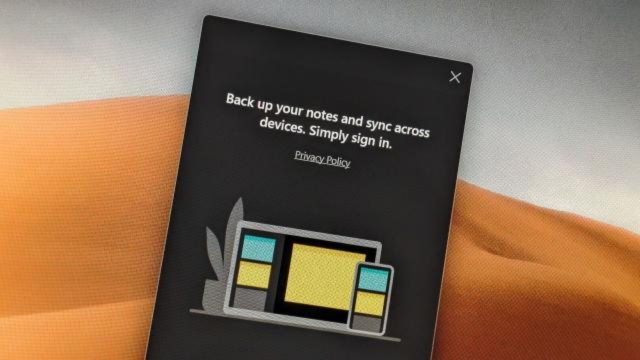

Thank you for your sharing. I am worried that I lack creative ideas. It is your article that makes me full of hope. Thank you. But, I have a question, can you help me?